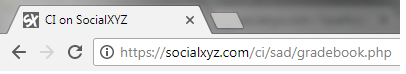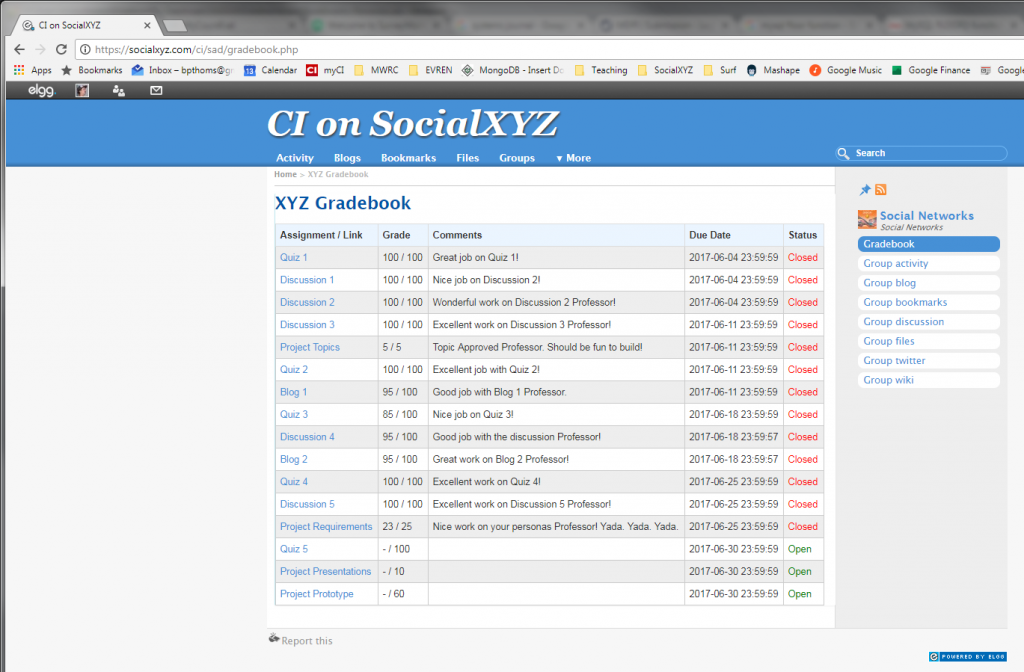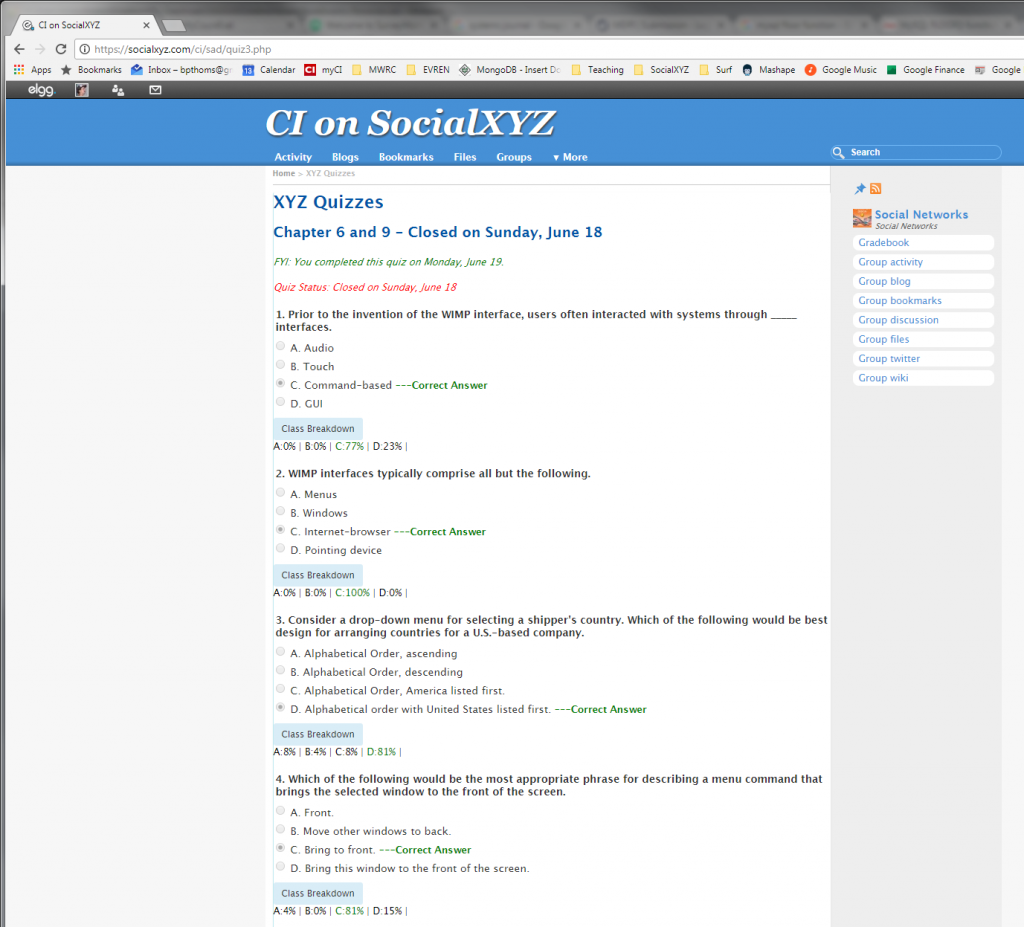It is no secret that I rely heavily on social software throughout my teaching. With the exception of a few courses, which are heavily technical in nature, I apply social software in just about every one of my classes. However, in the past, I have utilized a combined approach, relying on the grade book available in institutional course management software (i.e. Blackboard, Angel), while utilizing social software to facilitate discussions, group writing and blogging. Feedback from students in recent iterations has suggested I use only one system.
And why not?
Well, first, it’s hard to find the time to develop them for one… . But I gave it a shot never-the-less.
This summer, I decided to teach an accelerated online course on human computer interaction (HCI). In order to move to the singular model, where all course requirements and objectives are available within one system, a few technical requirements needed to be made…
First, with the help from the folks at ClearDev, I moved SocialXYZ to HTTPS. The HTTPS protocol ensures that website data being sent to and from SocialXYZ.com is encrypted. Usually this doesn’t matter, but across open networks, such as coffee shops, airports and public wifi, it is very important to help ensure that student grades are kept secure.
Next, I needed to implement that gradebook to store those ‘secure’ grades I eluded to. This wasn’t so difficult, but it did require me to think quickly and creatively as to what a gradebook needs, without overdoing the requirements. After all, I had less than two weeks to analyze, design and implement this thing (I wonder if Blackboard operated on such time frames). The result is illustrated below. It’s not the prettiest gradebook, but it provides all the necessary functionality including the Assignment Name (and link to), Grade, Instructor Feedback, Due Date and Status (open or closed). The backend consists of two database tables for gradebook_items and student_gradebook_items, which links specific students to their grades for those items.
Finally, I also needed to add quizzes. This was more involved and required three new database tables. One for the quiz, which tracks each quiz and metadata surrounding each quiz such as the quiz id, quiz chapter information, quiz status as open or closed. A second table tracked quiz_questions, which paired specific questions, available multiple choice responses and correct answers. A third table linked students with their quiz answers.
The quiz interface required two new views of the database data. The first, illustrated below, is the user interface for taking quizzes. Students can save a quiz and return as long as the quiz remained open. Students can also submit a quiz, but return later on and edit their responses. Quiz answers are not shown until a quiz is closed.
The second interface, illustrated below, is the user interface for reviewing quizzes. A nice feature of this quiz, while simplistic, provides users with a breakdown of class responses per question.
With the summer session wrapping up this week, I am hoping to get some valuable feedback from students. In the past, I have focused specifically on interaction and community, with less emphasis on learning, so it will be interesting to see if students value this model better. Again, this is an accelerated online course, so results will not be conclusive, but they will provide very useful insight. I will also be able to compare these results to results from accelerated courses using Blackboard, albeit from a different course subject matter.